Overview
The Overview is the main dashboard of the app. From here, you're able to see a handy breakdown of your assets across token types as well as a list of your most recent transactions.
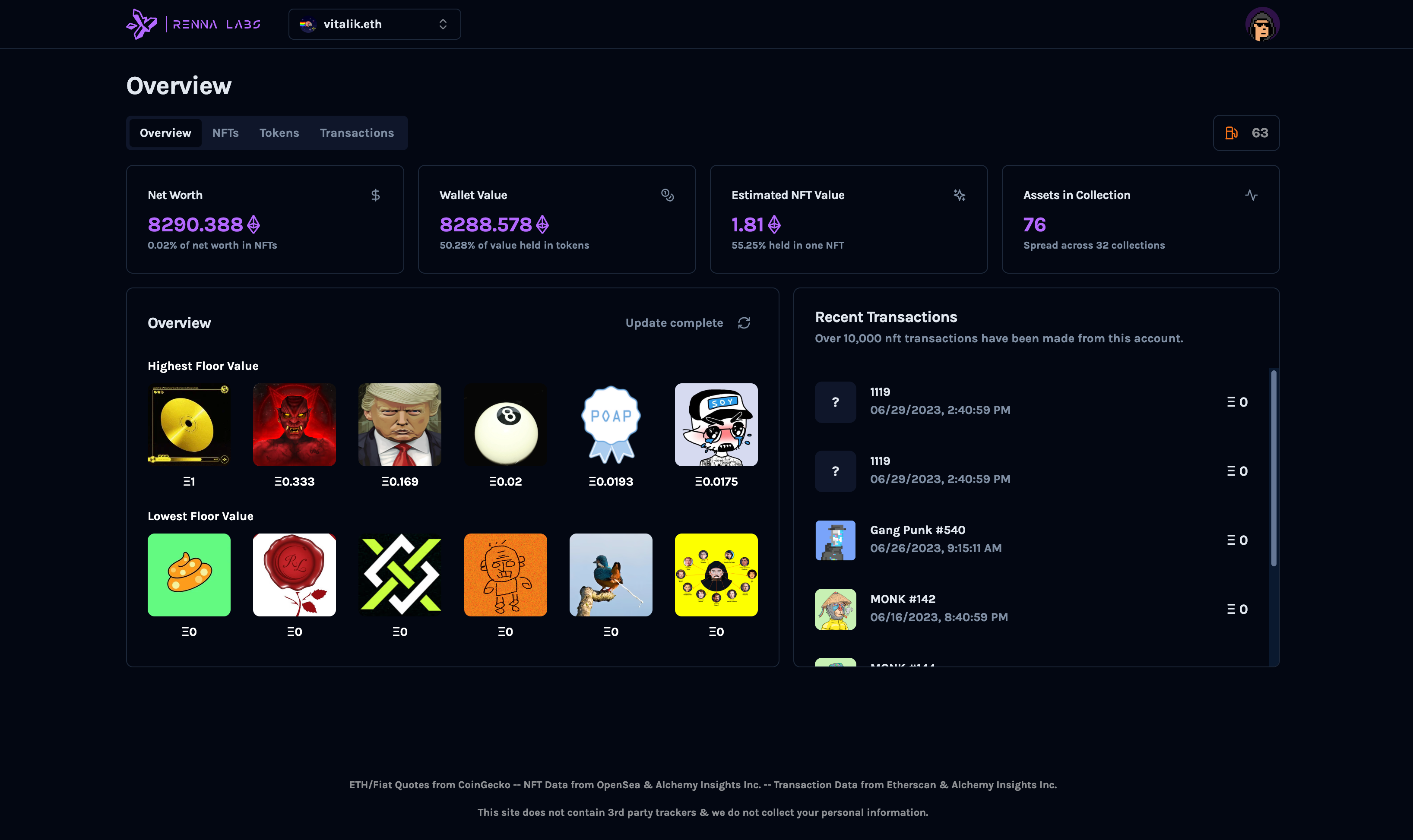
Navigation
Just below the header, you can navigate to "NFTs", "Tokens", or "Transactions" to view a detailed list of each. In the NFTs and Tokens tab, you can interact with your assets individually.
Gas Tracker
To the opposite end of the navigation, you can view the current gas prices for the Ethereum network. This is useful for determining the best time to make a transaction. See the Gas Tracker page for more information.
Stats
The Overview page features a real time estimate of your wallet's total net worth across ERC-20 tokens, ERC-1155 & ERC-721 NFTs, and native currencies such as BNB or ETH.
- Net Worth: The total value of all of your assets displayed in your preferred currency. The subsection below shows the percentage of this value that is held in NFTs.
- Wallet Value: The total value of all of your ERC-20 tokens plus native currencies displayed in your preferred currency. The stat below shows the percentage of this value that is held in ERC-20 tokens.
- Estimate NFT Value: The total value of all of your NFTs displayed in your preferred currency. The stat below shows the percentage of this value that is held in your most expensive NFT.
- Assets in Collection: The total count of NFTs in your wallet. The stat below shows how many collections you own NFTs from.
NFT Collection Overview
In the bottom left, you will see a breakdown of your most and least expensive NFT collections. You can click on each NFT collection picture to navigate to the collection's page on Blur or OpenSea if it is an OpenSea-based collection. In this section, you can manually trigger a refresh of your data by clicking the update button. This will also tell you when your data was last updated.
Recent Transactions
In the bottom right, you will see a list of your 10 most recent NFT transactions. You can click on each transaction to view it on Etherscan.