NFTs
The NFT overview section provides a complete list of all Non-fungible assets from your wallet that have not been deemed "spam" by our API. You can filter through your collection by nft name, collection name, or token type (ERC-1155 or ERC-721). With the view button, you can add or remove table columns which can be useful for viewing the table on mobile devices. Using the actions menu in each table row, you can interact with each NFT in a couple ways:
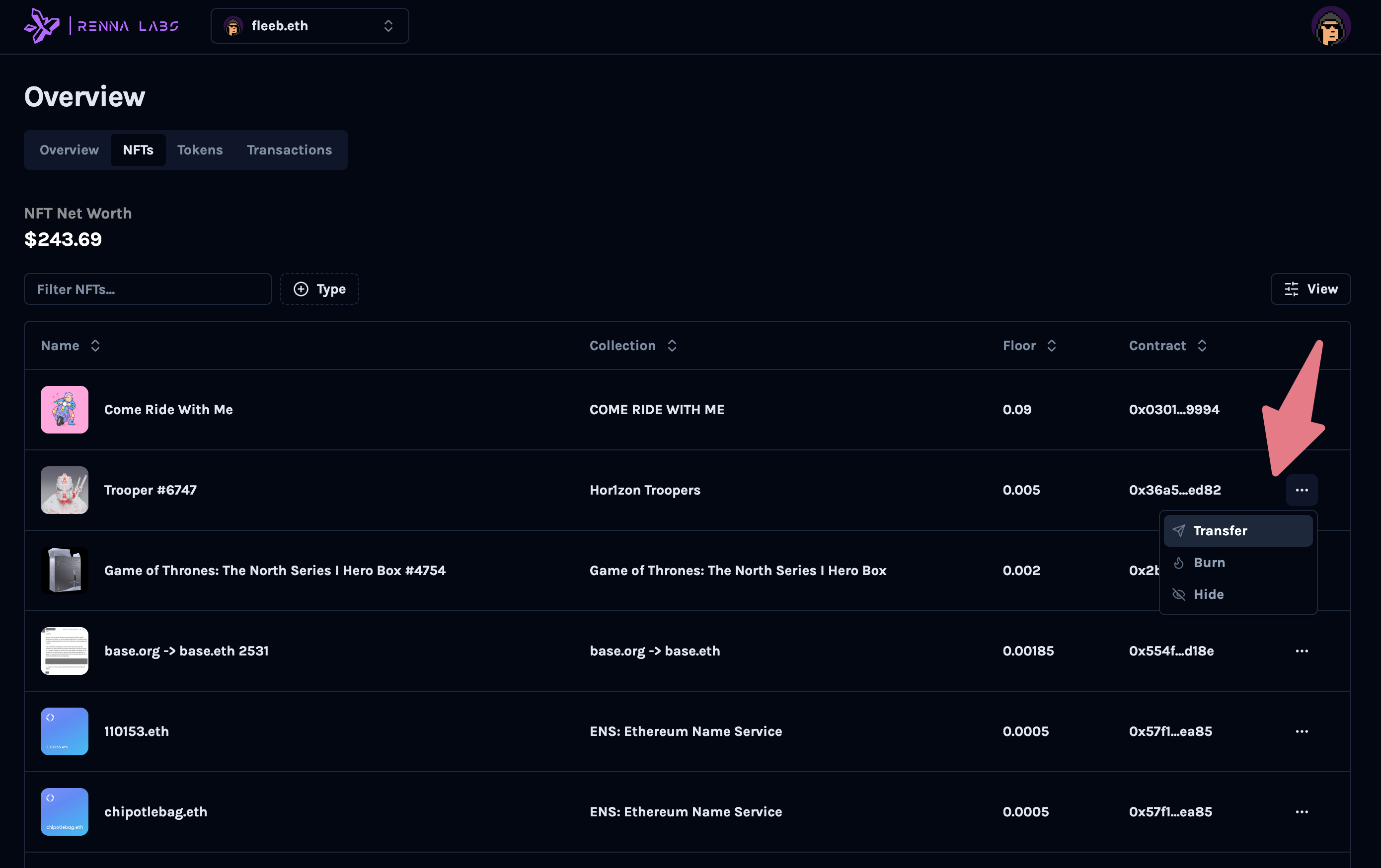
Transfer
This calls a simple transferFrom function on the NFT's contract to allow you to send your NFT via the wallet software you connected with. This input will only accept valid Ethereum addresses, ENS domains are not yet supported.
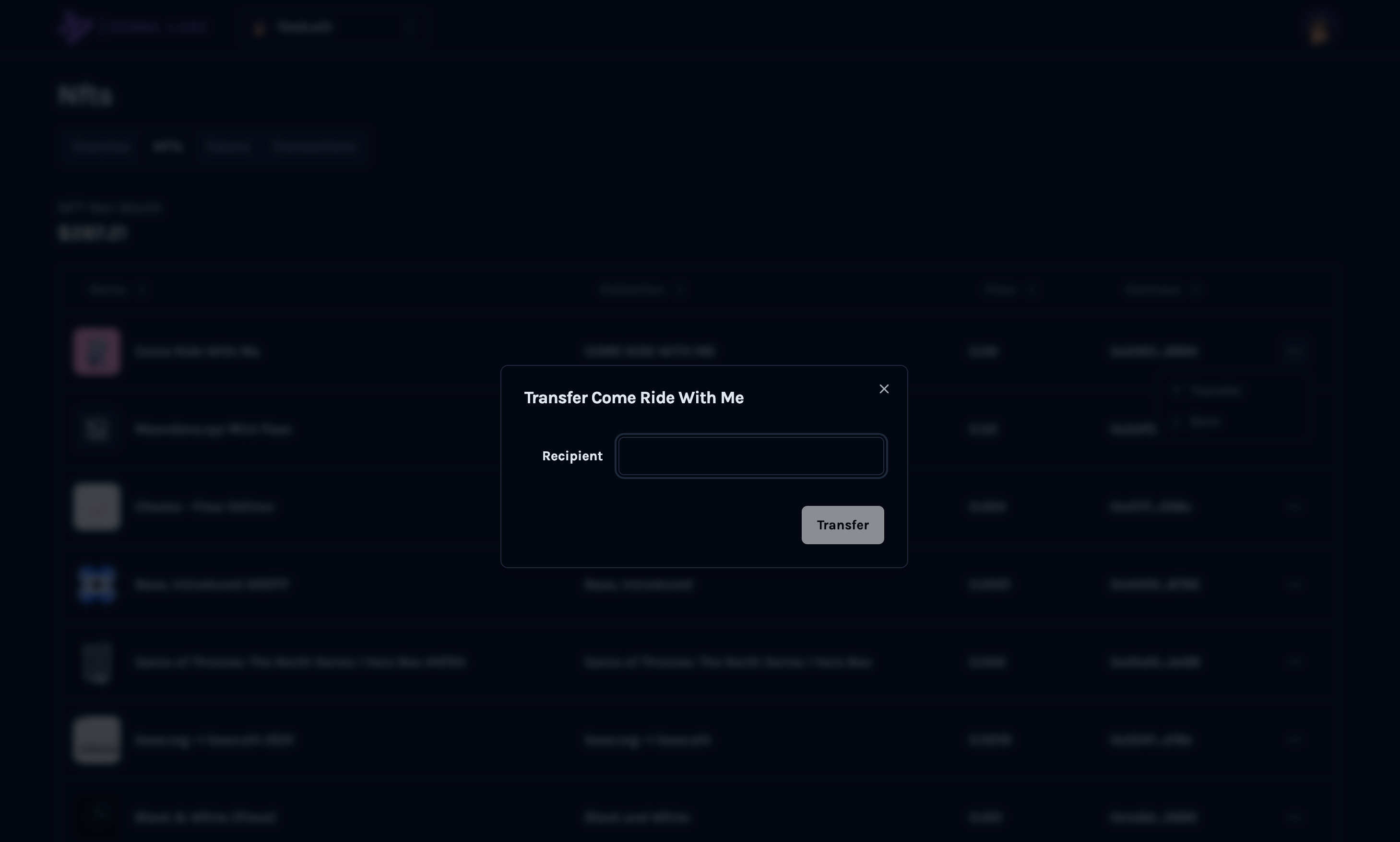
Burn
Do not attempt to burn suspicious NFTs that appeared in your wallet and may have passed our spam
filter. They can sometimes have malicious logic in their transferFrom function that can result
in you unwittingly signing over control of other assets and losing them instantly. It is a common
form of blockchain phishing scam, and these NFTs should just be ignored.
This feature also transfers your NFT, but sends it to a burn address. This feature effectively allows you to "throw away" your NFT and remove it from your wallet. Once you burn an asset, it is lost forever. From that point forward, no one controls it and it cannot be transferred back out, making it effectively removed from the circulating supply.

Hide
This feature will hide your NFT on the dashboard and it will no longer be included when calculating your net worth. If you change your mind and would like to unhide an asset, you can do so on the display settings page.