Settings
Your dashboard settings are divided into four sections: Account, Appearance, Notifications, and Display.
Account
The Account section allows you to manage you list of watched addresses. Here you can add, remove, or edit addresses.
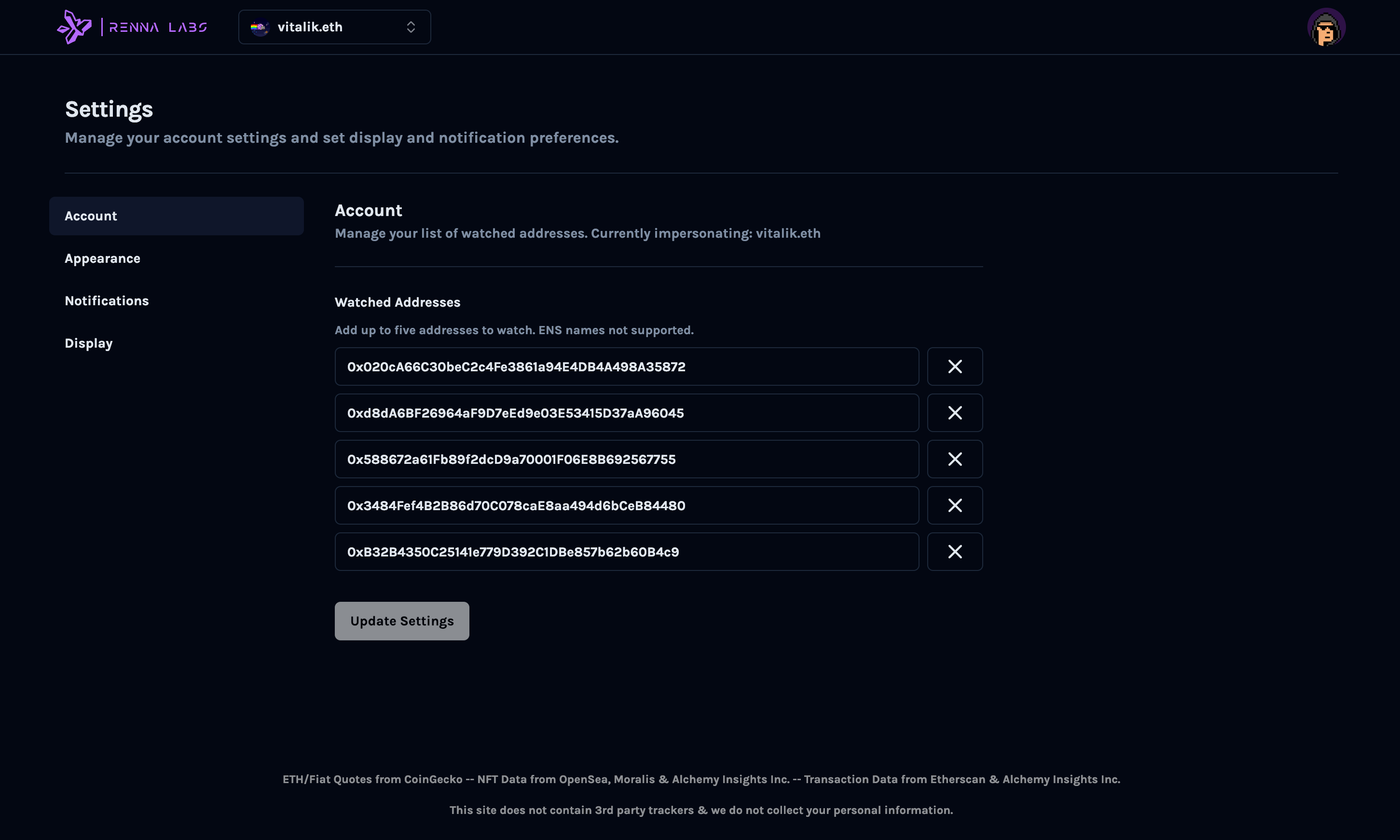
Appearance
The Appearance section allows you to customize the look and feel of your dashboard. Here you can toggle the theme between light and dark, or choose to use the system theme. The color of the system theme option will reflect your current system theme.
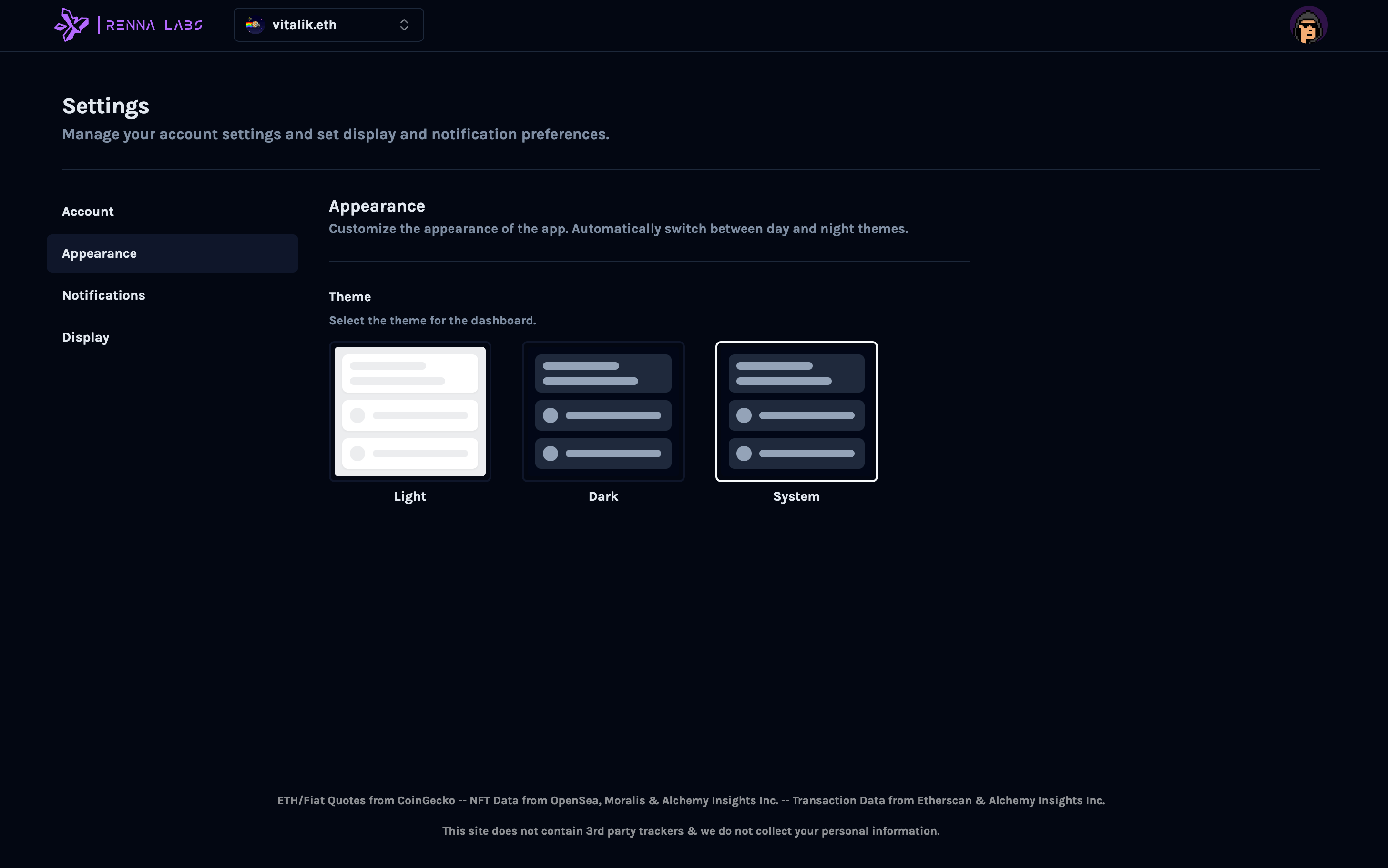
Notifications
The Notifications section allows you to toggle the alerts you'll see in the dashboard.
Internet Status refers to the toast notifications that let you know when your connection has been lost or re-establsihed. It also includes a red banner that sits underneath the header for the duration you are disconnected.
API Status refers to the toast notifications that let you know when your NFT data and net worth statistic are being recalculated on the overview page. Whenever you visit the overview page, your most recently calculated stats are displayed then recalculated on demand in the background.
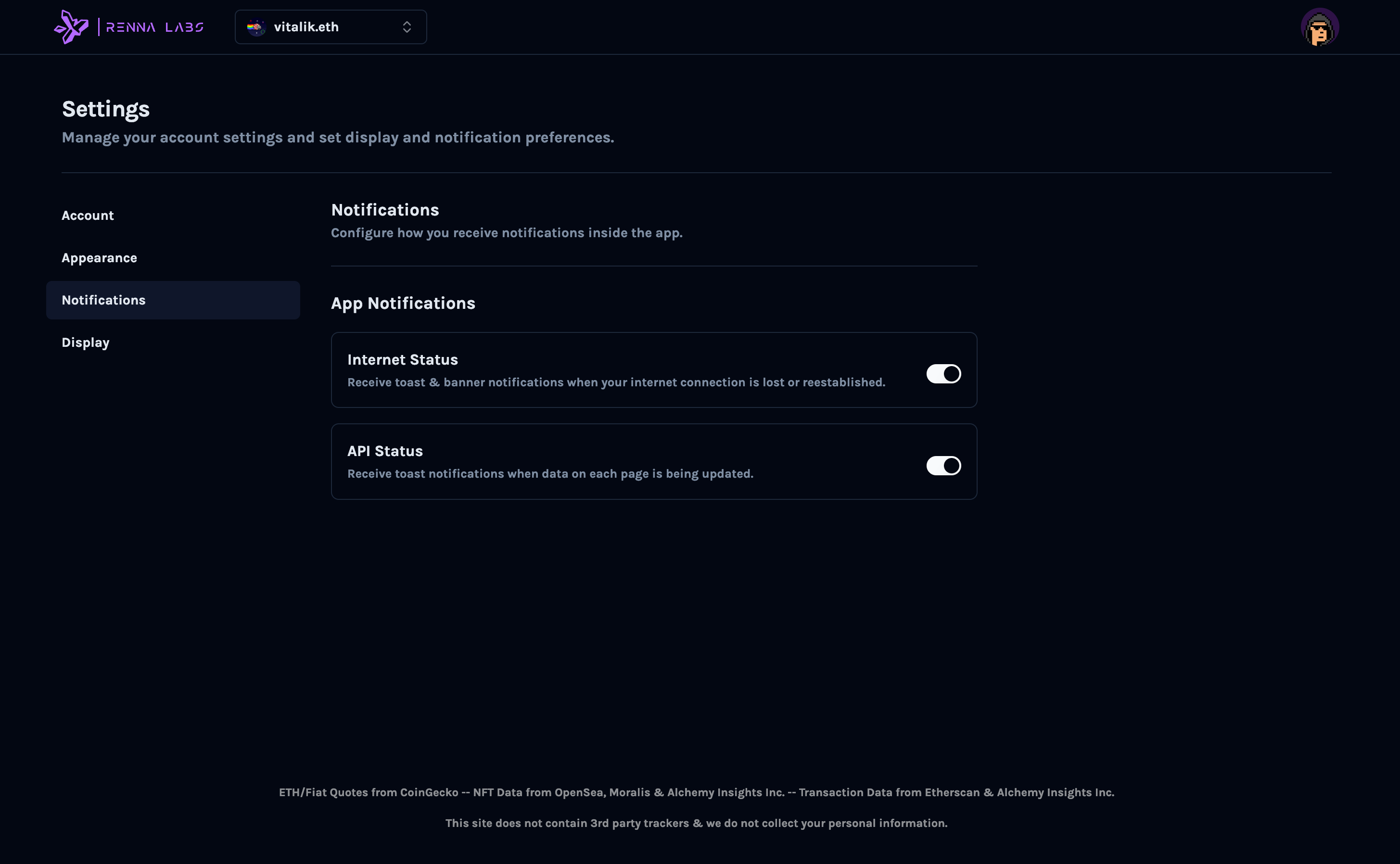
Display
The Display section allows you to toggle the visibility of previously hidden assets in the dashboard. Simply pick the NFTs or tokens you would like to reintroduce to your dashboard and click "update display". They will then be readded to the dashboard and included in your total net worth calculation.
