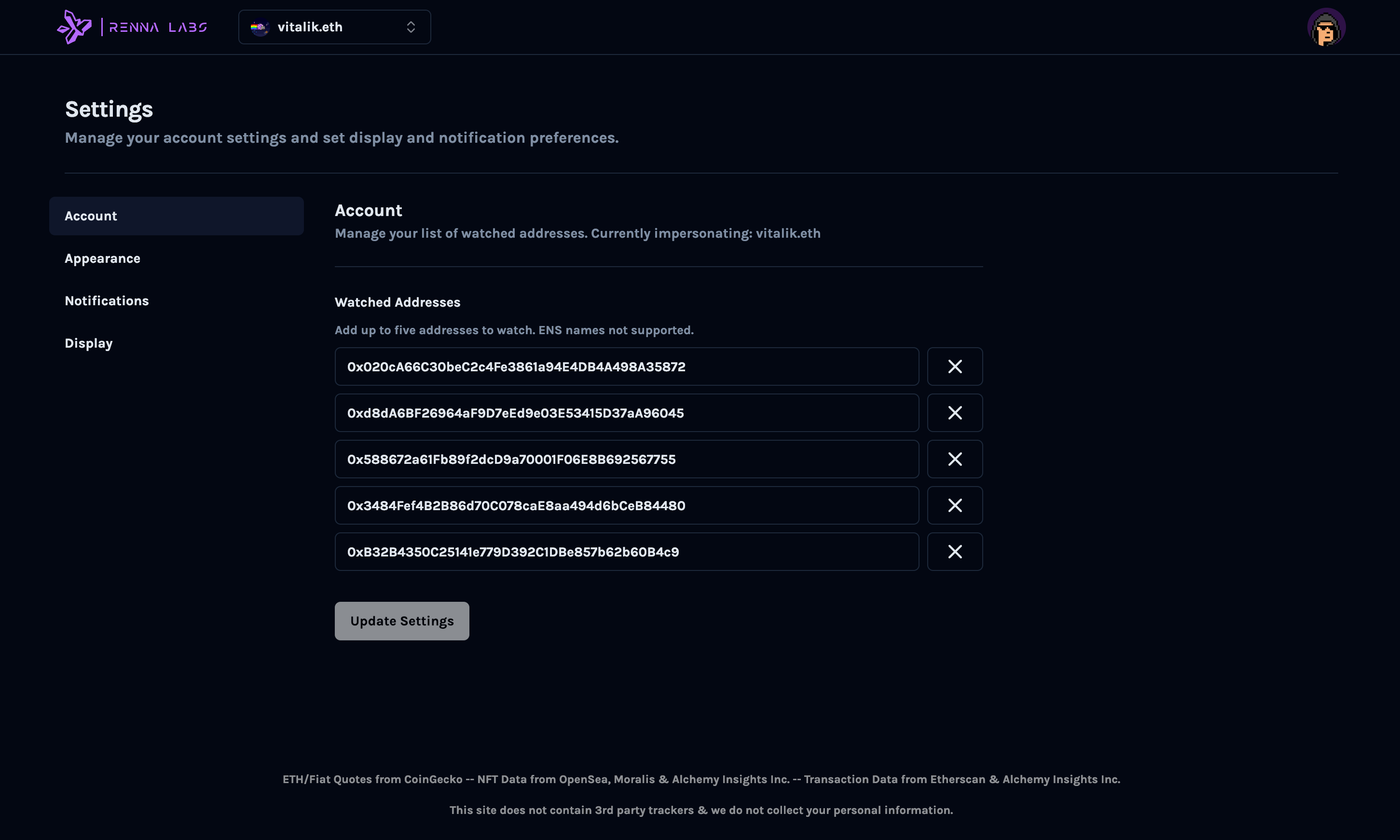Watch Wallets
In the top left hand side of the navigation bar, you'll find the account switcher menu dropdown. Here you can add up to five external wallets you can "impersonate" and view their balances & assets. When in watch mode, the option to interact with assets will be disabled as you do not have control over the wallet.
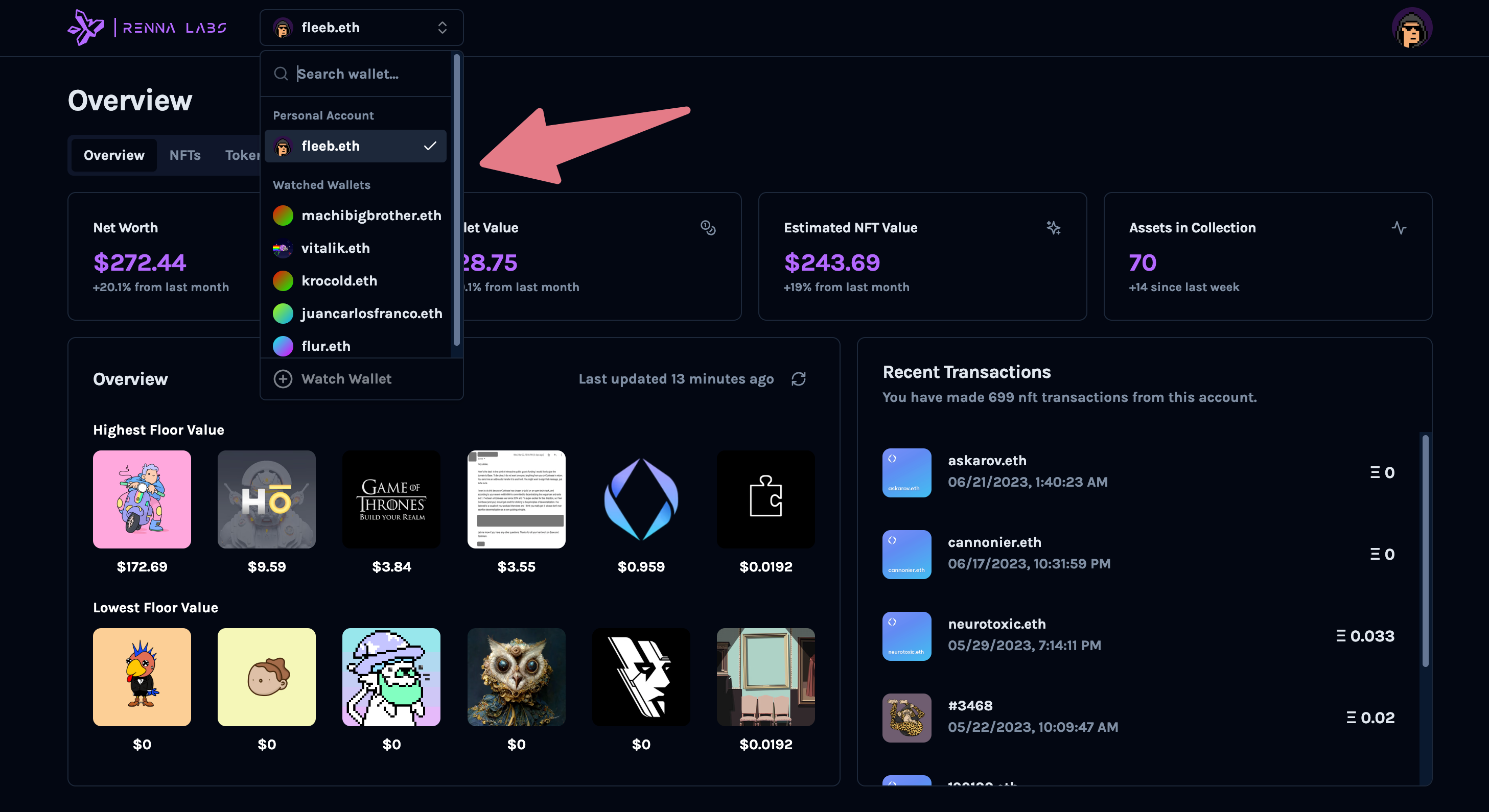
To add a new wallet to your watch list, simply click "Watch Wallet", enter a valid Ethereum address, and click "Continue". This option will be disabled if you have already reached your 5 wallet limit. You will see confirmation if the wallet was successfully added.
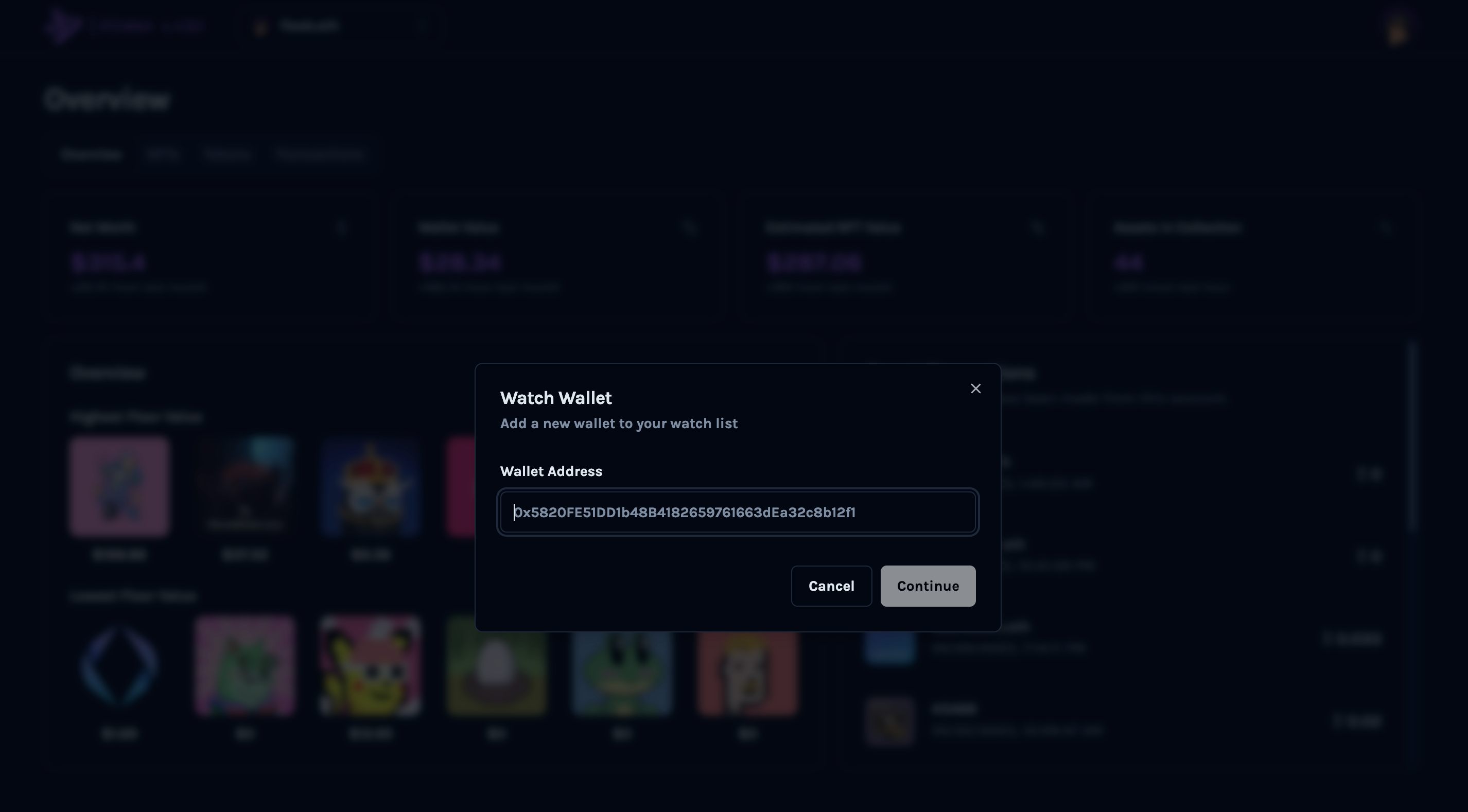
After you've added a watched wallet and selected it in the dropdown, the account's data will be loaded and you will see the active address chosen as the selected entry in the dropdown. If an ENS name or avatar is available, it will be displayed.
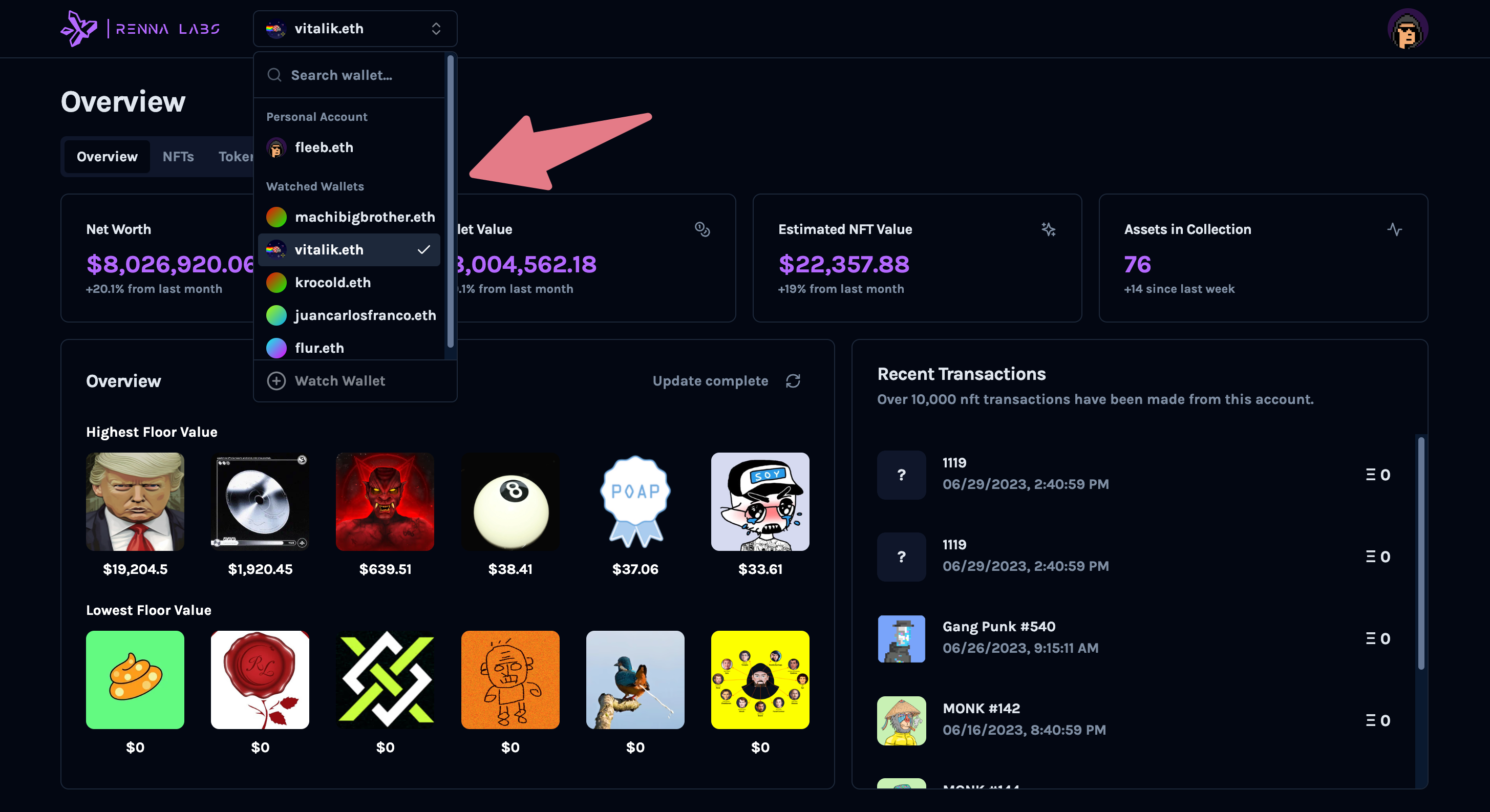
If you'd like to remove a wallet from you watch list, you can manage your watched addresses at the account settings page.