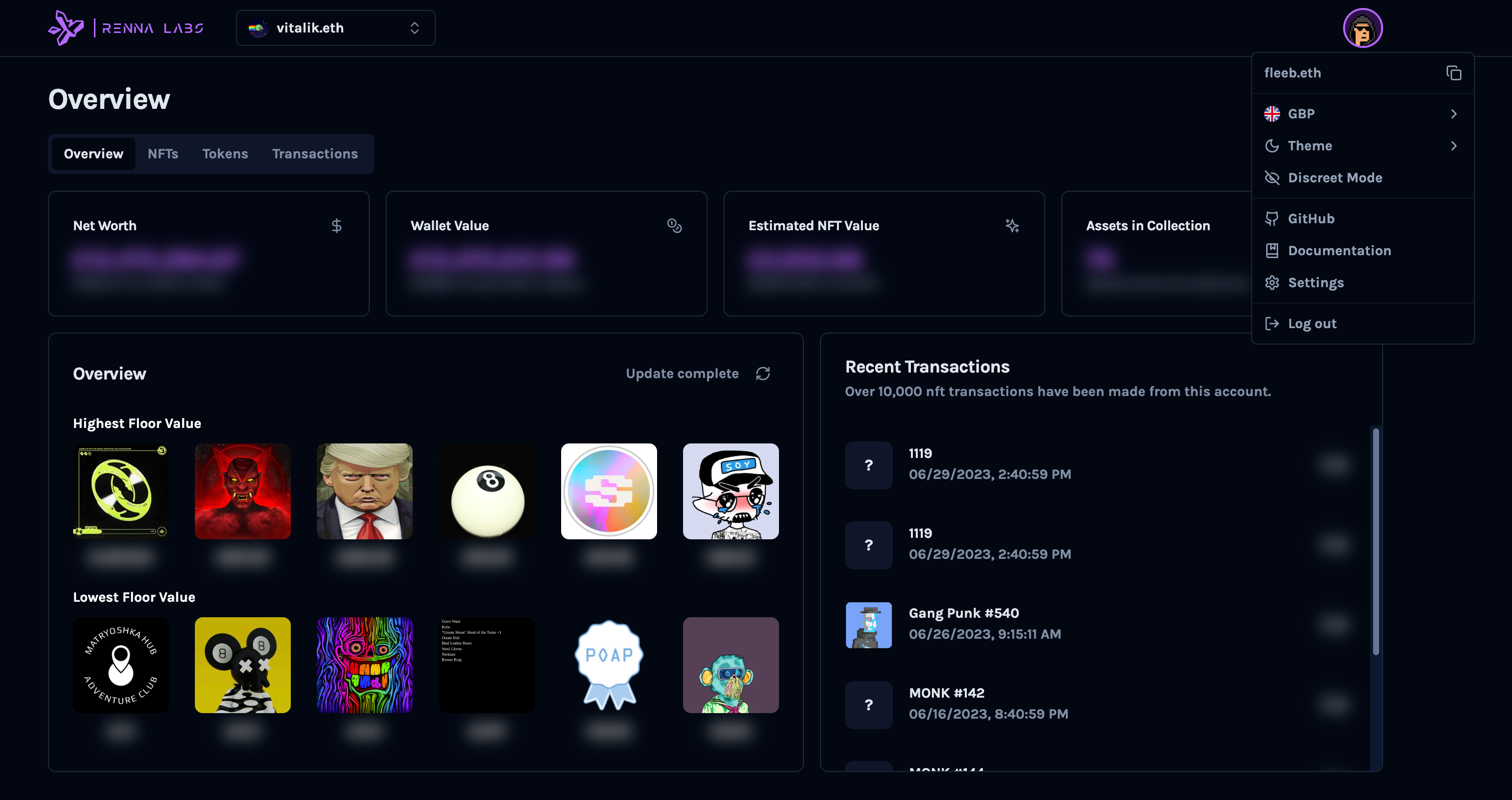Account Menu
The account menu features currency settings, theme settings, discreet mode, links to the Renna Labs' Github account, this documentation site, and the account settings page, as well as an option to disconnect your wallet and log out. You can click on your wallet address to copy it to your clipboard.
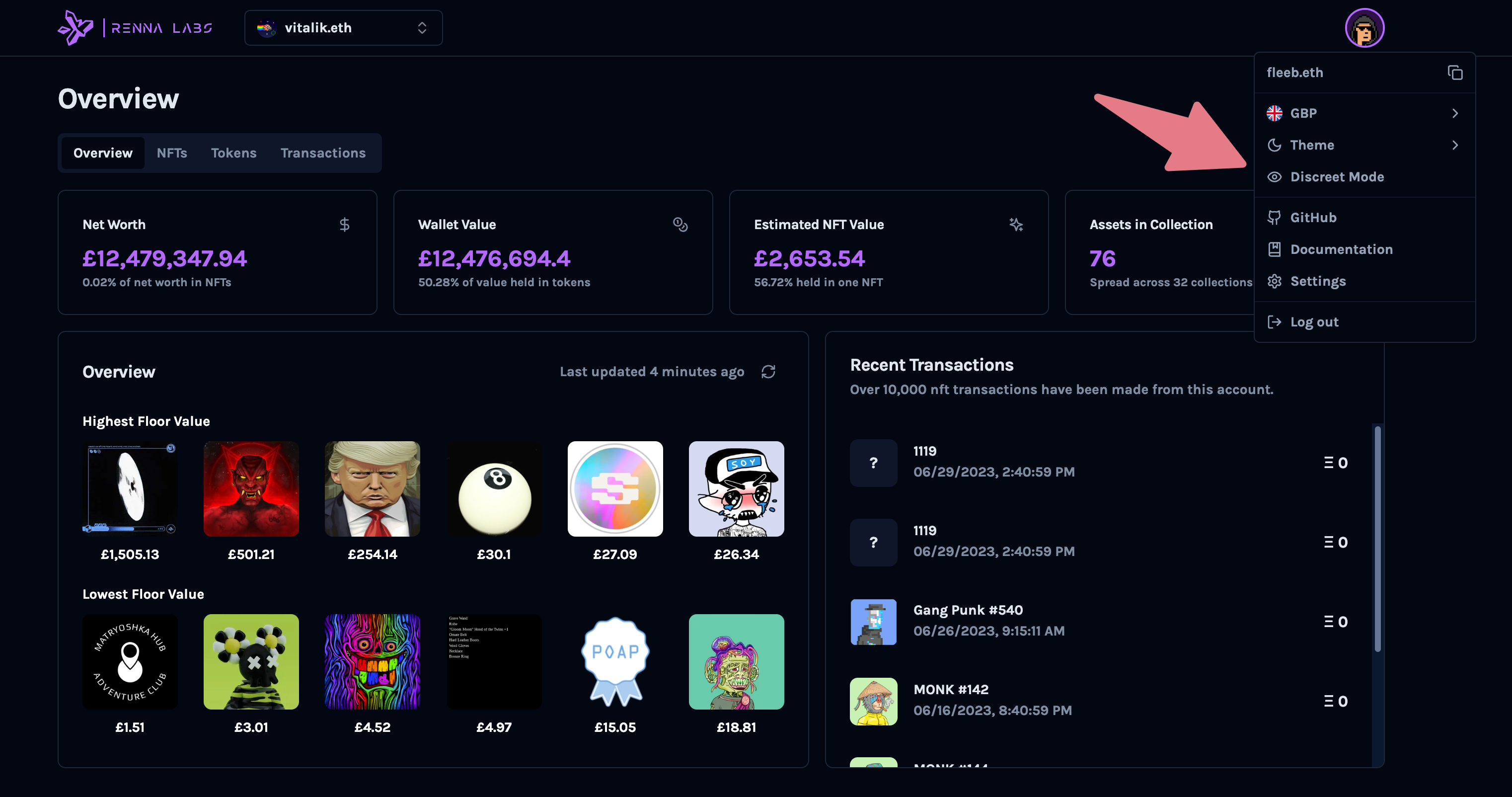
Currency settings
The currency settings menu provides support for viewing your NFT & token balances in the United States Dollar (USD), Canadian Dollar (CAD), Mexican Peso (MXN), Brazilian Real (BRL), Australian Dollar (AUD), Euro (EUR), British Pound (GBP), Swiss Franc (CHF), Swedish Krona (SEK), Norwegian Krone (NOK), Chinese Yuan (CNY), Japanese Yen (JPY), South Korean Won (KRW), Hong Kong Dollar (HKD), Singapore Dollar (SGD), Indian Rupee (INR), Russian Ruble (RUB), Turkish Lira (TRY), Ethereum (ETH), and last but not least Bitcoin (BTC).
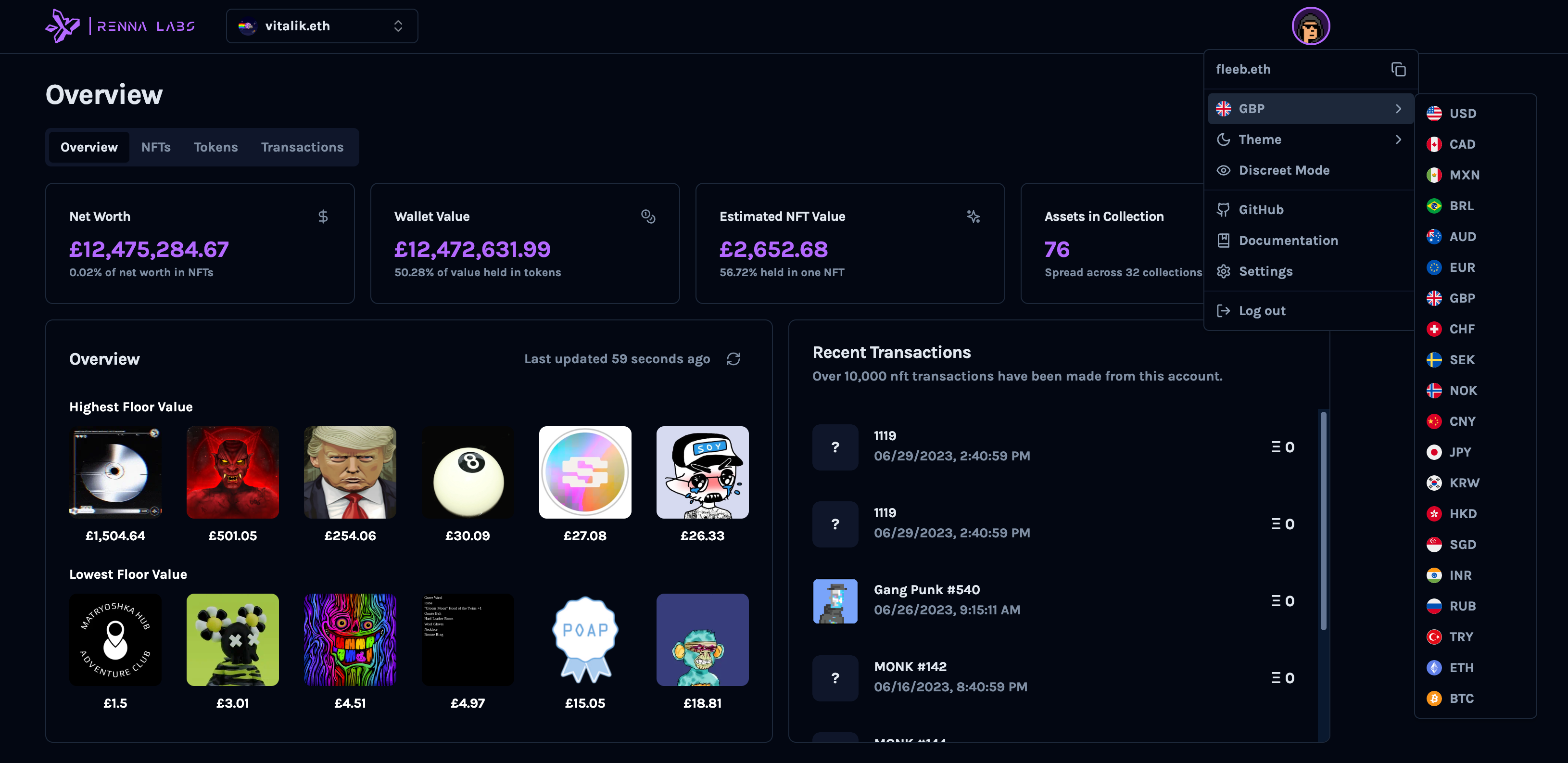
Theme settings
The theme settings menu allows you to toggle between dark/light mode or read your preference from your operating system's dark mode settings.

Discreet Mode
Allows you to toggle discreet mode on or off. When discreet mode is enabled, the app will not display any net worth stats or token balances and values. This is useful for when you want to show someone the app without revealing your holdings.