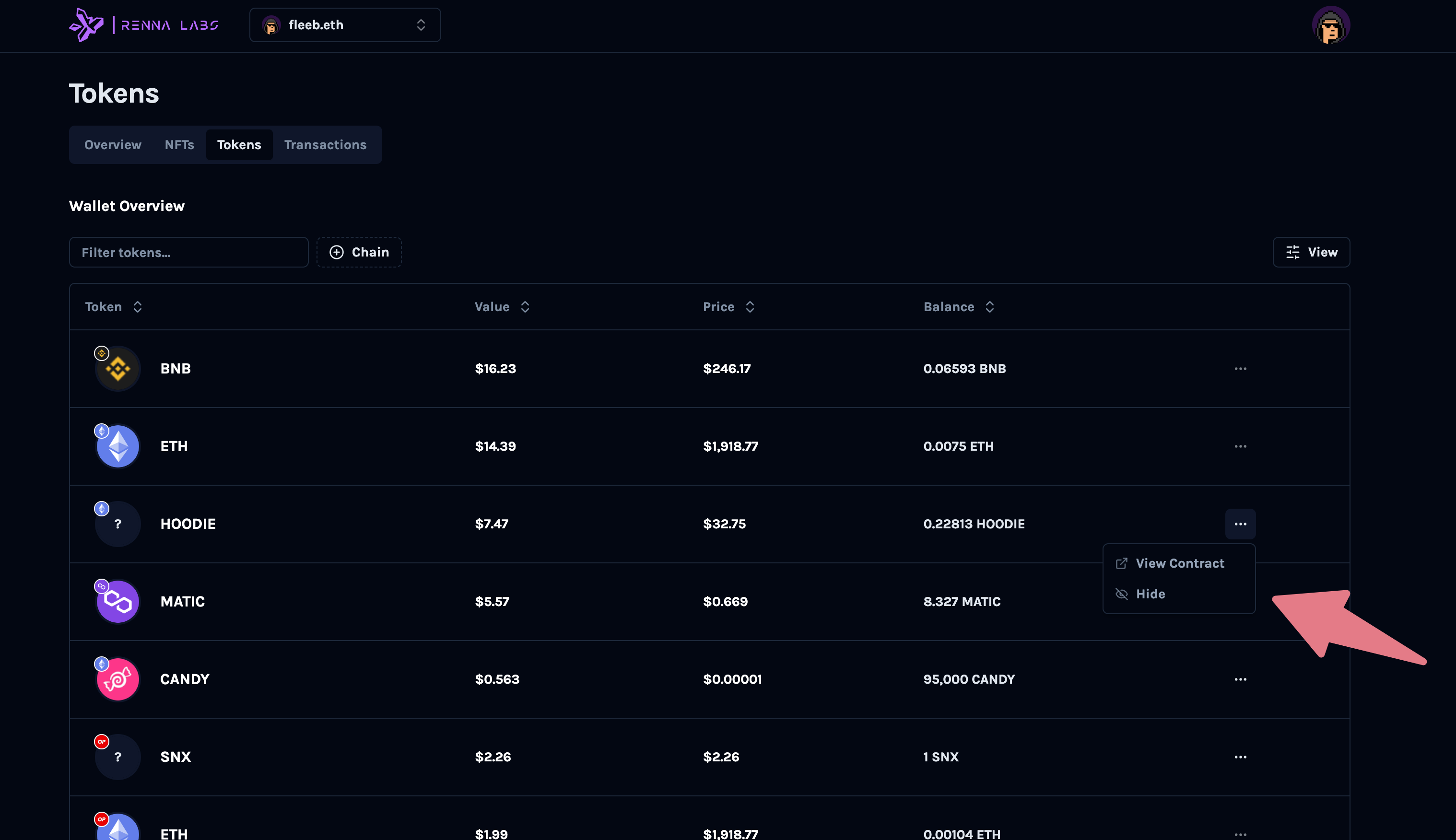Tokens
The Tokens overview section provides a complete list of all native currencies and ERC-20 assets in your wallet from the Ethereum, Polygon, Arbitrum, Optimism, and Binance blockchains. Price data is provided by the Coin Gecko API (opens in a new tab), token balances come from the block explorer for each blockchain, and erc-20 metadata is provided by the Alchemy SDK (opens in a new tab). Your list of tokens will come sorted by your current balance value in descending order. You can filter through your tokens by symbol or blockchain. With the view button, you can add or remove table columns which can be useful for viewing the table on mobile devices. Using the actions menu in each table row, you can interact with each token in a couple ways:
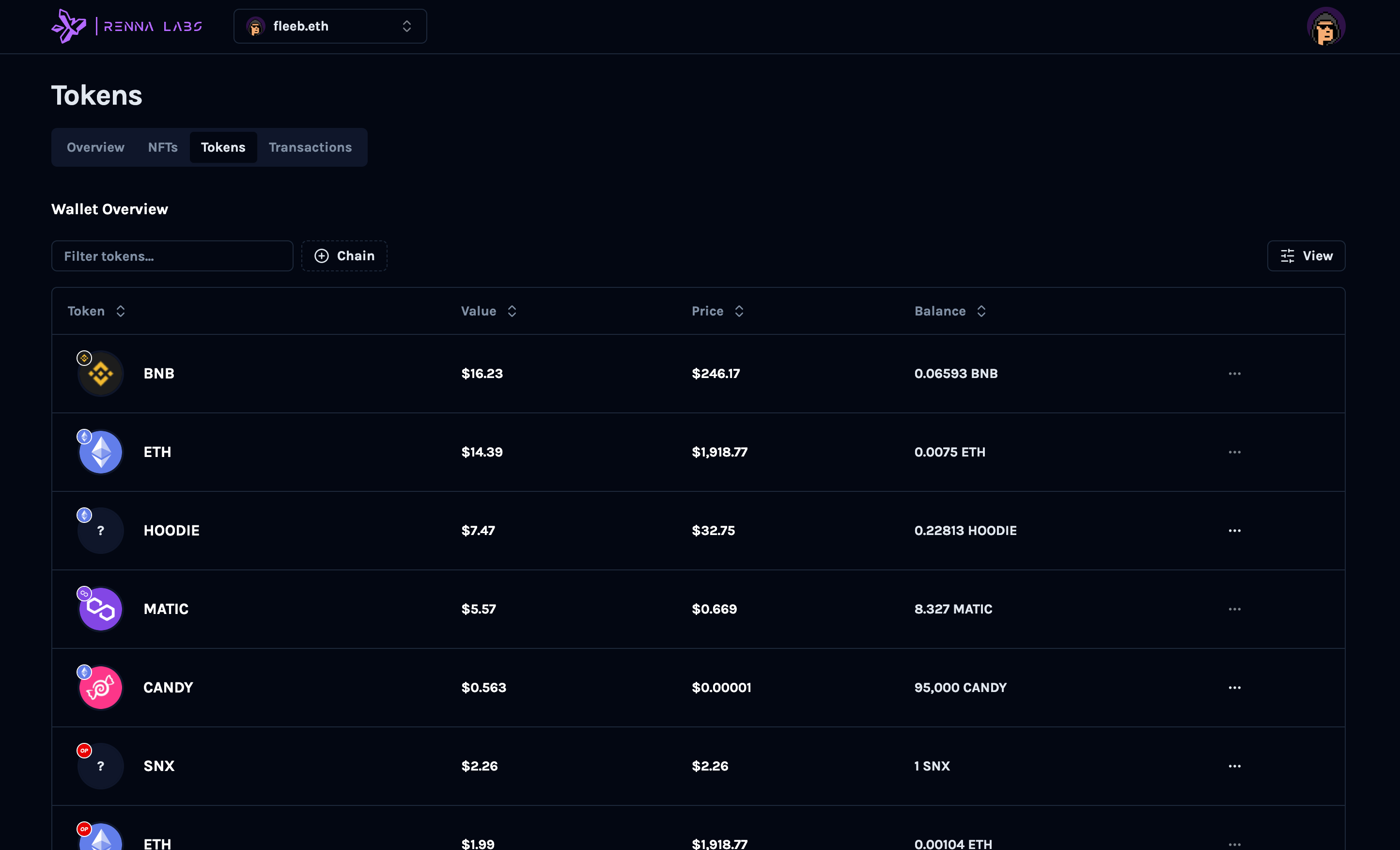
Token Details
This menu is disabled for native currencies. For each ERC-20 token, you can open the actions menu to navigate to its smart contract on the block explorer of its respective chain. Here you will also have the option to hide the asset which will remove it from your dashboard and it will no longer be included in calculating your net worth. If you change your mind and would like to unhide an asset, you can do so on the display settings page.